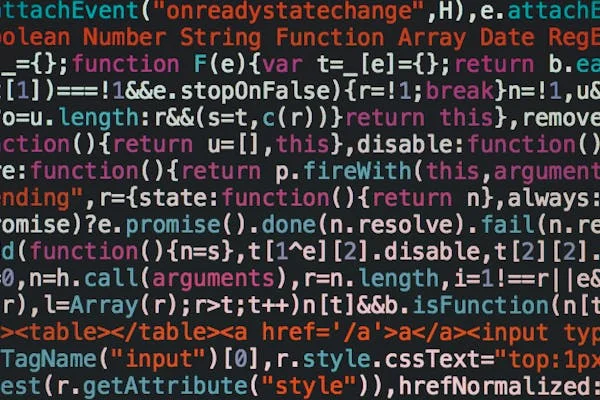Introduction
In Convert object to string in Cypress, one of the most widely used frameworks for end-to-end testing, you may find yourself needing to manipulate or assert on objects within your tests. However, in some situations, converting those objects into strings becomes crucial for successful interaction with elements, assertions, or logging. Understanding how to convert objects to strings is essential for writing robust, error-free tests.
In this guide, we’ll explore the different methods available for converting objects to strings in Cypress, provide real-world examples, explain when to use each approach, and highlight best practices. We will also focus on the importance of making your Cypress tests more dynamic and reliable by handling object-to-string conversions efficiently.
Why Convert object to string in Cypress?
When you work with JavaScript objects, they are often complex data structures containing various properties and nested objects. However, some Cypress commands, such as cy.type(), cy.contains(), or cy.get(), require string input to function properly. These commands simulate user interaction or help with DOM manipulation, and they expect strings rather than objects.
For example:
- Form Input Simulation: When automating form submissions, you’ll likely need to type values into input fields. Cypress’s cy.type() command requires a string, so if you have an object (say, a user profile), it must be converted to a string.
- Logging and Debugging: Logging data for debugging purposes is easier with strings. The cy.log() method in Cypress is designed to handle strings, and using an object directly will result in incorrect output.
Using JSON.stringify()
One of the most common and reliable methods for converting an object to a string is using the JSON.stringify() function. This method converts a JavaScript object into a JSON string representation. It’s especially useful when you want to maintain the structure of the object and deal with nested objects or arrays.
How JSON.stringify() Works:
- It converts an object into a string in JSON format.
- It can handle objects with multiple properties and nested structures.
- It is the most reliable approach when dealing with complex objects.
Limitations of JSON.stringify()
While JSON.stringify() is powerful, it has some limitations:
- It cannot serialize functions or methods.
- It doesn’t handle circular references properly. For example, if an object contains references that point back to the object itself, JSON.stringify() will throw an error.
Using .toString() Method
In JavaScript, every object inherits the toString() method from the Object prototype. The .toString() method converts an object to a string, but its output varies depending on how the method is defined within the object.
Default Behavior of .toString()
For most objects, calling .toString() returns a string like [object Object]. This is not always helpful for understanding the object’s content.
Custom toString() Implementation
You can customize the toString() method for your objects to control the string representation. For instance, you might override the method in a class or a custom object to provide a more meaningful string output.
Limitations of .toString()
The .toString() method might not be as flexible or reliable as JSON.stringify() for complex objects, especially when dealing with nested objects or array-like structures.
Using Template Literals
Template literals are a concise and readable way to embed expressions inside strings. They are especially useful when you want to convert specific properties of an object into a string format without worrying about nested structures or complexity.
How Template Literals Work:
- They allow you to include expressions within strings.
- They are perfect for converting specific properties of an object, such as extracting the values of individual fields in a form.
Limitations of Template Literals
Template literals work well for simple objects or when you only need specific properties. However, if the object is deeply nested or has many properties, using template literals might become cumbersome and harder to maintain.
When to Use Each Method
|
Method |
Best Used For |
Limitations |
|
JSON.stringify() |
Nested objects, Arrays, When you need a full representation of the object |
Cannot handle functions or circular references |
|
.toString() |
Simple objects, Custom objects with a meaningful toString() method |
Output might be generic for complex objects |
|
Template Literals |
Specific properties of simple objects |
Not suitable for nested or complex objects |
Real-World Example in Cypress: User Form Automation
Let’s walk through a real-world example of using object-to-string conversion in Cypress. Imagine you are automating the process of filling out a user registration form, where you have a user object containing the user’s details.
Converting Object to String for Input Simulation
You can use the JSON.stringify() method to convert the user object to a string and log it for debugging purposes, or extract specific properties to interact with form fields.
Why Use String Conversion Here?
- Commands like cy.type() require string inputs, and since the user object is an object, it must be converted to a string or its individual properties should be used.
- Logging the user object as a string can be helpful for debugging, especially when testing with dynamic user data.
Best Practices for Converting Objects to Strings in Cypress
- Use JSON.stringify() for Complex Objects: This method works well when dealing with objects that contain multiple properties or nested structures. It preserves the object’s structure in the string form, making it easier to log or assert against.
- Avoid Using .toString() for Complex Objects: The default .toString() implementation doesn’t provide useful output for complex objects. Always override the toString() method if you need a meaningful string representation.
- Leverage Template Literals for Simple Property Access: If you need a string representation of a simple object or specific properties, template literals are a quick and efficient solution.
- Handle Circular References: Be cautious with JSON.stringify() and circular references, as they can lead to errors. If you have objects with circular references, consider using libraries like circular-json or flatted to handle serialization.
- Test with Real Data: While you can use mock data for testing purposes, always ensure that your string conversion logic works with real data, especially when dealing with dynamic user inputs or APIs.
Conclusion
Converting objects to strings in Cypress is a fundamental aspect of writing reliable and effective end-to-end tests. Whether you’re automating form submissions, logging object data for debugging, or interacting with dynamic content, knowing how to convert objects to strings will significantly improve your test scripts. By understanding the different methods available, such as JSON.stringify(), .toString(), and template literals, you can choose the most appropriate approach for your use case.
By following the best practices discussed in this guide, you can ensure your Cypress tests are robust, maintainable, and error-free, leading to a better testing experience and more reliable automation workflows.
Frequently Asked Questions: Convert object to string in Cypress
Why convert objects to strings in Cypress?
Converting objects to strings is necessary for interacting with commands like cy.type() and cy.contains() that expect string inputs.
When to use JSON.stringify()?
Use JSON.stringify() for complex or nested objects, as it preserves the structure and makes it easier to log or interact with Cypress commands.
Can I use .toString() in Cypress?
.toString() works for simple objects, but it returns generic output for complex ones, making it less ideal for Cypress testing.
How do template literals help?
Template literals are useful for converting specific properties of simple objects into strings, but not ideal for nested structures.
What limitations should I be aware of?
JSON.stringify() doesn’t handle functions or circular references. .toString() provides generic output, and template literals are best for simple objects.
Best practices for object-to-string conversion?
Use JSON.stringify() for complex objects, avoid .toString() for nested data, and use template literals for simple properties. Handle circular references carefully.